VLC Media Player has the ability to convert video/audio files into various formats it supports, since a long time. There is a dedicated “Convert/Save” menu for converting single or multiple files at once into a different format, with limited ‘editing’ features such as specifying a start time, caching options etc. It is quite useful for basic editing/cropping of multimedia files.
As an example, one of the easiest ways to create a custom iPhone ringtone is to create a “.m4r” (AAC format) file exactly 40 seconds long. It is a matter of selecting your favourite music file and doing a “Convert/Save” with appropriate “Profile”. A “Profile” specifies the video/audio encoding to be used, which can be easily customized by selecting different audio and video codecs.
The options “Caching time”, “Play another media synchronously” (think adding different sound track to a video clipping) and a “Start time” etc can be specified under “Show more options” button and even more advanced functionality is available by making use of the “Edit Options” line. Internally, all the options specified at this line are passed to the converter.
There was one thing lacking in this “Convert/Save” dialog though – there was no possibility to specify a “Stop Time” akin to the “Start Time”, in the GUI (although it can be manually specified in the “Edit Options”, but you need to calculate the time in milliseconds). VLC 2.x series convert looks like as follows – notice the lack of “Stop time”:
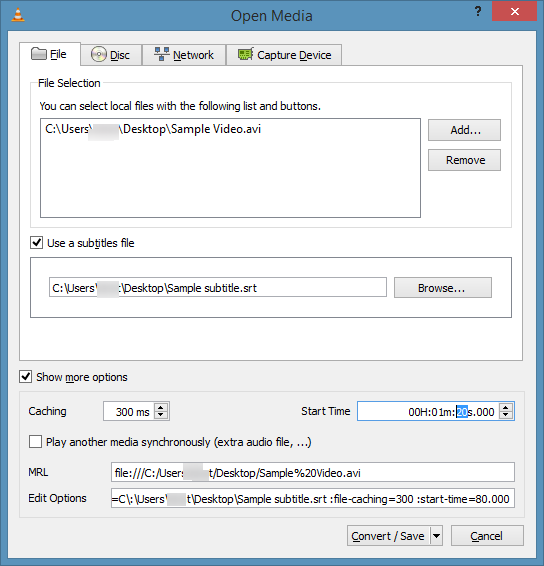
Being bugged by this minor annoyance, I set out to add the missing “Stop-time” functionality. Going through the codebase of VLC, it was relieving to see that the converter backend already supports “:stop-time=” option (akin to “:start-time=”). It was then a matter of adding “Stop Time” to the GUI and properly updating the “Edit Options” when user changes the value.
A working patch was then sent to vlc-devel mailing list for review and feedback. After 5 rounds of review and constructive feedback from Filip Roséen the code was cleaned up (including existing code) which is now committed to the master branch. This functionality should be available to users in the upcoming 3.0 release. Screenshot below:
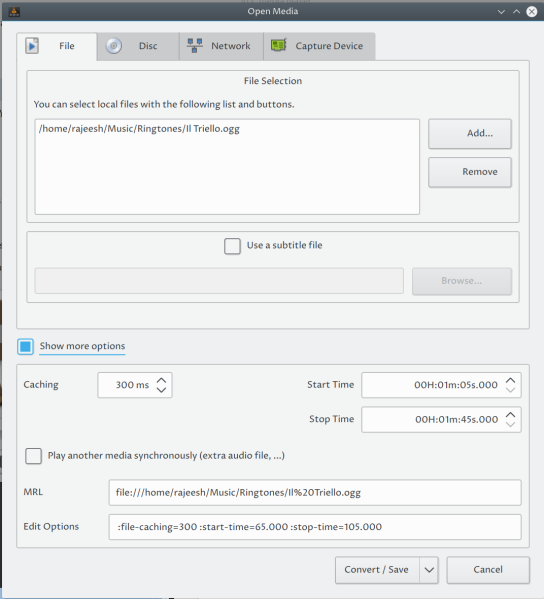
5 responses to “Improvement in converting video/audio files with VLC”
Sorry for the off-topic question, but which GUI font are you using in the second screenshot? I like it, but I have no idea what it is called…
I quite like the off-topic question as I myself often get tempted begging that question when it comes to fonts. It is Proza Libre, a free/open font by Jasper de Waard: http://bureauroffa.com/about-proza-libre/
A job well done.. I didn’t even know that VLC could save/convert files. Thanks
[…] in converting video/audio files with #VLC https://rajeeshknambiar.wordpress.com/2016/11/15/improvement-in-converting-videoaudio-files-with-vlc… currently my multimedia player of choice. […]
[…] Improvement in converting video/audio files with VLC […]